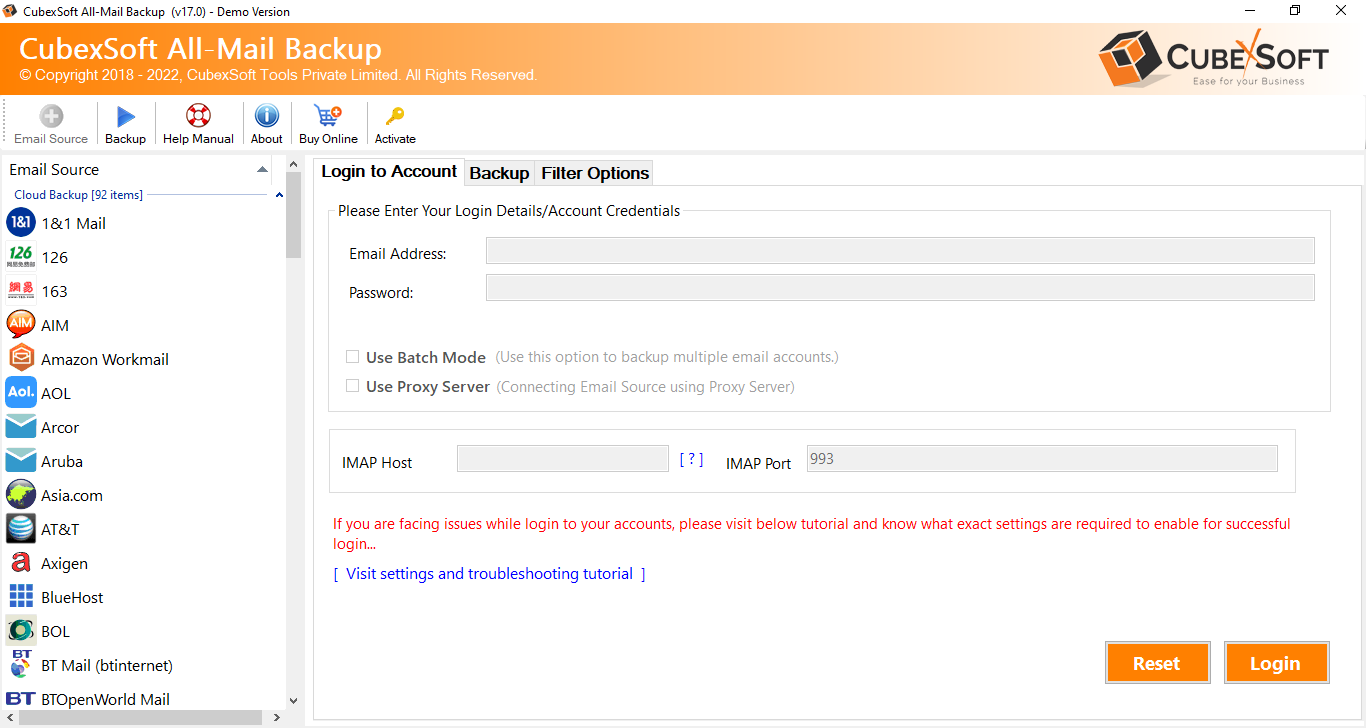With the rapid advancement of technology and an increasing reliance on emails for communication, having a well-organized and efficient email platform is crucial. If you’ve been using Yahoo Mail and are considering a transition to Gmail, you might be wondering about the best way to import your email folders and ensure a seamless migration. In this blog, we will explore the reasons why you should consider importing your email folders from Yahoo to Gmail, discuss the manual method for the migration, highlight its drawbacks, and present an automated solution, the Yahoo to Gmail Tool, to make the process quick and hassle-free.
Reasons to Import Email Folders from Yahoo to Gmail
- Gmail offers a wide range of features, such as powerful search capabilities, efficient categorization of emails through labels, and seamless integration with Google Drive, which can significantly enhance your email management and productivity.
- Gmail is part of the Google ecosystem, providing seamless integration with other Google services like Google Calendar, Google Docs, and Google Meet, streamlining your workflow and making collaboration more accessible.
- Gmail offers larger storage space compared to Yahoo, allowing you to store a vast amount of emails and attachments without worrying about running out of space.
- Gmail’s robust security measures, including two-factor authentication and spam filtering, help protect your account from potential threats and ensure the safety of your sensitive information.
The Manual Method for Importing Email Folders from Yahoo to Gmail
Importing email folders from Yahoo to Gmail manually can be a complex and time-consuming process. Here’s a general outline of the steps involved:
- Enable POP/IMAP in Yahoo – Access your Yahoo Mail settings and enable POP or IMAP access to allow Gmail to fetch emails from your Yahoo account.
- Configure Gmail Account – In your Gmail settings, go to “Accounts and Import” and add your Yahoo account. Provide the necessary credentials and configuration details.
- Import Emails – Use the Gmail “Import Mail and Contacts” feature to start importing emails from your Yahoo account. Select the desired options, such as importing all emails or specific folders.
- Wait for the Import – Gmail will begin importing your emails and folders from Yahoo. The time required for the process depends on the size of your mailbox.
- Check for Accuracy – After the import is complete, carefully review your Gmail inbox and folders to ensure that all emails are accurately transferred.
Drawbacks of the Manual Method:
- Manual migration can be time-consuming, especially for users with large email accounts, leading to delays in accessing emails in Gmail.
- The manual method may not preserve the original metadata, such as read/unread status, dates, and sender information, affecting the organization and searchability of emails in Gmail.
- Manual migration increases the risk of accidental email loss during the complex importing process, leading to missing or irretrievable messages.
- The manual method may not preserve the original folder structure from Yahoo, resulting in disorganization and confusion in Gmail.
- Manual migration may encounter difficulties when importing attachments, potentially leading to incomplete or corrupted files in Gmail.
Automated Solution: Yahoo Mail to Gmail Tool
To overcome the challenges and limitations of the manual method, an automated solution like the CubexSoft Yahoo Mail Backup Tool is a game-changer. This specialized tool simplifies and streamlines the migration process, ensuring a seamless transition from Yahoo to Gmail. Here are some key features of the tool:
- The Yahoo Email Backup tool enables you to migrate your entire Yahoo mailbox, including emails, contacts, and attachments, to Gmail with just a few clicks.
- This tool ensures that all your email metadata, such as dates, sender information, and read/unread status, remains intact during the migration process.
- You can choose specific email folders or categories to import, allowing you to customize the migration according to your preferences.
- The tool’s intuitive interface makes it easy for both beginners and advanced users to perform the migration effortlessly.
Conclusion
Migrating email folders from Yahoo to Gmail can enhance your email management experience and unlock the advanced features and integration capabilities offered by Gmail. While the manual method is an option, it comes with various challenges and limitations. The Yahoo Mail to Gmail Tool provides a reliable and user-friendly automated solution for a seamless migration. With your email folders successfully imported into Gmail, you can enjoy enhanced productivity, collaboration, and security, making Gmail your go-to platform for efficient email communication. Make the switch today and take advantage of all that Gmail has to offer!