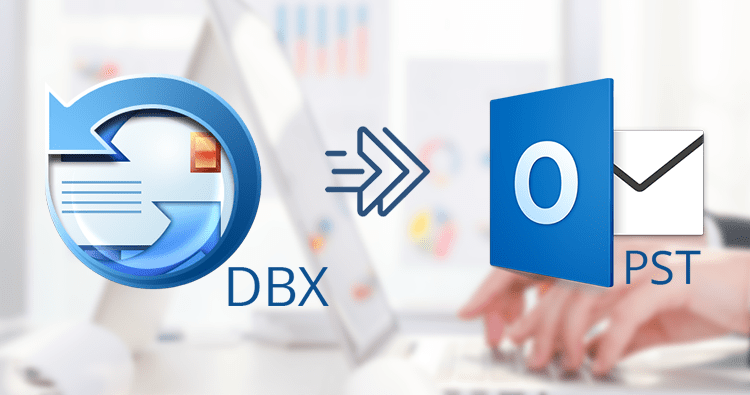DBX files are used by the Outlook Express email client, which Microsoft has now discontinued. So, the users are unable to access the data of the DBX file, which is why they are looking for a solution to convert DBX to PST file format. Users can access their DBX file data in the MS Outlook email client using this conversion. By converting DBX to PST, the users can easily access the PST file in Outlook and access their data.
Outlook is an email client that Microsoft provides to allow users a simple way to manage their emails, contacts, calendars, tasks, journals, etc. We all know that Outlook support PST file format, which insists users convert their DBX file into PST file format.
Benefits of converting DBX files into Outlook PST
Users can have several benefits by changing the DBX files into Outlook PST. Some of the reasons we are sharing below; read them out.
- DBX file is only accessible in Outlook Express, so to access the data, users need to convert DBX to PST as Outlook support PST file format.
- Outlook Express doesn’t have advanced features, including calendars, journals, tasks, etc. At the same point, users can access contacts, calendars, journals, tasks, etc., in Outlook easily.
- In MS Outlook, users can filter both incoming and outgoing email messages, but Outlook Express is only able to filter incoming messages.
- Outlook Express is only available for individual-level use, whereas Outlook is used for the global level.
Due to such reasons, it becomes mandatory for users to convert DBX to PST file format using a simple solution. Now, we will show you how to convert your DBX files into MS Outlook PST using manual and professional solutions.
A manual way of doing the DBX to PST files conversion
In this method, users need to use MS Outlook to complete the conversion of DBX files into Outlook PST. Moreover, users must ensure that Outlook Express and Outlook should be installed in the same system. Follow the below steps to do the DBX files conversion.
Step1: Run the MS Outlook email client in your system.
Step2: Move to the file option and then click on the Import and Export tab.
Step3: Now, pick the Import Internet Mail and address option and continue with the Next.
Step4: Then, choose Outlook Express and click on the Outlook Import Tool to open it.
Step5: Now, you need to choose Outlook Express 4.x, 5.x 6.x or Windows Mail and tick the Import-Mailbox. Then, click on the Next button.
Step6: A message will pop up on your screen once all the data of Outlook Express is moved to Outlook.
By using these steps, users can convert DBX to PST file format manually. But this method is not a reliable and secure solution for having the conversion of DBX files. Moreover, users may face various difficulties with this manual method. Let us discuss some common problems that users can face while doing the conversion of DBX files using the manual method.
Drawbacks of the manual method
Users can face various problems while doing the DBX files conversion task, which we are sharing in the below points.
- The manual method works slowly, which can make the process time-consuming and lengthy.
- There is no guarantee of accurate conversion of the DBX files, always has a high chance of missing any of the items during conversion.
- Users also require technical expertise to handle the manual method for doing the conversion of DBX files.
- Moreover, this method can affect the integrity of the data while doing this conversion process.
As a result, users go for the professional solution for having a trouble-free conversion of the DBX files. Let us discuss the Shoviv DBX to PST Converter Tool for moving your DBX files into Outlook PST.
A professional solution to convert DBX to PST files
If you want to convert your DBX files in an easy way, the Shoviv DBX to PST Converter Tool is the best solution for users. This software doesn’t take too much time to convert DBX files into Outlook PST. Users can add various DBX files in this tool to convert in PST at once. Also, there is no limitation on adding large-sized DBX files for doing the conversion in PST files. Users can easily convert DBX to PST file format using this professional way as it has a simple user interface.
Even non-technical users can run this conversion task with the help of this professional software. Apart from the PST, users can save DBX files into EML and MSG file formats using this tool. The tool is easy to use for all users, and the steps are so easy to understand for all ones as well.
Wrapping Up
Shoviv professional tool is an effortless way to convert DBX to PST file format, as there are various limitations of the manual method. Users can also try its free demo version to have more knowledge on its working and how this tool works to do this conversion task. It allows users to convert the first 50 items per folder using its free demo version.
Previous Post: https://myblogsposting.com/how-to-migrate-exchange-2019-to-office-365/