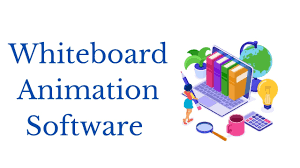Whiteboard animation, renowned for its hand-drawn allure and compelling simplicity, stands as a formidable storytelling tool. Whether you’re an educator sculpting captivating lessons, a marketer crafting impactful explainer videos, or an entrepreneur breathing life into business ideas, whiteboard animation elevates your message to a memorable and engaging level.
The Ever-Expanding Options:
In the vast realm of software solutions, creating your own whiteboard animations has never been more accessible. However, the plethora of choices can be overwhelming. This blog serves as your guide, cutting through the noise to help you select the ideal free whiteboard animation software. We’ll delve into key features, explore top trending options, and even introduce some free alternatives.
So, grab your digital pen as we embark on unleashing your inner animator!
Key Features to Seek in Whiteboard Animation Software:
- Ease of Use:
- An intuitive interface with drag-and-drop functionality and clear navigation, easing the learning curve, especially for beginners.
- Animation Library:
- A rich repository of pre-made characters, objects, backgrounds, and animations, saving time and effort while focusing on content creation.
- Customization:
- The ability to personalize animations with unique colors, fonts, and imported images for a branded and distinctive experience.
- Audio Options:
- Integration of sound effects, background music, and voiceover recordings to add depth and emotional impact to your videos.
- Export Formats:
- Software compatibility for exporting creations in multiple formats (MP4, GIF, MOV) ensures seamless sharing across platforms.
Top Trending Whiteboard Animation Software of 2024:
- Doodly:
- Pros: Incredibly user-friendly with a drag-and-drop interface, extensive asset library, and affordable pricing.
- Cons: Limited animation styles compared to some competitors.
- Best for: Beginners, educators, and entrepreneurs seeking a quick and easy solution.
- VideoScribe:
- Pros: Unique “hand-drawn” animation style, large library of royalty-free sound effects and music, and cloud-based saving for accessibility.
- Cons: Primarily focused on whiteboard animation, limiting versatility.
- Best for: Content creators desiring a distinctive hand-drawn aesthetic and ease of use.
- Vyond:
- Pros: Extensive character and scene libraries, diverse animation styles, and advanced features like lip-syncing and character customization.
- Cons: Steeper learning curve and pricing may be higher for individual users.
- Best for: Businesses and marketers seeking professional-looking animations with advanced features.
- Animaker:
- Pros: Wide range of pre-made templates and characters, suitable for creating explainer videos and various animation styles.
- Cons: Free version has limited features and watermarks.
- Best for: Businesses and individuals desiring a diverse animation toolkit and a user-friendly platform.
- Explaindio:
- Pros: Powerful animation engine, extensive asset library, and allows combining whiteboard elements with other animation styles.
- Cons: Interface may feel slightly cluttered for beginners.
- Best for: Experienced users and businesses requiring a versatile and robust animation tool.
Free Whiteboard Animation Options:
While premium software offers advanced features, free options provide a starting point:
- Mango Animate Whiteboard Animator:
- Offers a basic set of animation tools and pre-made assets.
- Powtoon:
- Not strictly whiteboard animation, but the free plan includes whiteboard-style elements ideal for simple presentations and explainer videos.
Choosing the Right Whiteboard Animation Software:
With numerous options available, the selection process centers on understanding your specific needs:
- Project Complexity:
- Determine if you need simple whiteboard illustrations or more sophisticated animations.
- Skill Level:
- Assess whether you are a complete beginner or possess some experience with animation software.
- Budget:
- Recognize that while free options exist, premium features often come at a cost.
- Trials:
- Take advantage of free trials offered by most paid software to test features before committing.
Conclusion:
Whiteboard animation is a captivating and versatile tool for engaging audiences with clear and memorable visuals. With a diverse array of software at your fingertips, choosing the right tool becomes crucial. By considering key features, exploring top options, and evaluating your needs, you’re well on your way to mastering the art of whiteboard animation in 2024.