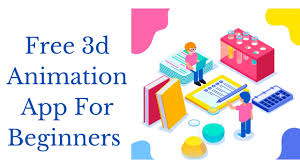The world of 3D animation has undergone a remarkable transformation, evolving from a niche technology in Hollywood to an accessible powerhouse for creators worldwide. Whether you’re a seasoned animator crafting visuals for major productions, a small business owner showcasing products, or a passionate hobbyist breathing life into imaginative characters, free 3D animation software empowers you to tell compelling stories in visually captivating ways.
Exploring the 3D Animation Landscape:
With an abundance of options available, navigating the expansive world of 3D animation software can be overwhelming. This blog serves as your guide, steering you through the intricacies of selecting the perfect software. We’ll dive into essential features, explore top contenders in the 2024 market, and even introduce budget-friendly alternatives.
So, fasten your seatbelt and prepare to embark on an exciting journey into the realm of 3D animation!
Key Features to Seek in 3D Animation Software:
- 3D Modeling:
- Look for intuitive tools supporting various techniques like polygonal modeling and sculpting to create the 3D objects in your animation.
- Animation Tools:
- Explore software offering keyframe animation, rigging capabilities, and physics simulations for creating fluid and realistic movement.
- Rendering Engine:
- Consider factors like rendering quality, speed, and support for various materials and lighting effects that translate your 3D scene into the final visuals.
- Texturing and Materials:
- Opt for software with a robust library of materials and the ability to add textures, bringing your 3D models to life.
- Simulation and Dynamics:
- Advanced features like particle simulations, cloth simulations, and fluid simulations add realistic movement and behavior to your animations.
Top Trending 3D Animation Software of 2024:
- Blender:
- Pros: Open-source, free, and comprehensive suite of tools for modeling, animation, rendering, simulation, and compositing.
- Cons: Steeper learning curve and requires a powerful computer.
- Best for: Experienced users, cost-effective solutions for studios, and hobbyists seeking professional techniques.
- Maya:
- Pros: Industry-standard for high-quality animations and visual effects, with powerful tools for character animation, rigging, and simulations.
- Cons: Expensive subscription model and a complex interface.
- Best for: Professional animators, high-budget projects, and individuals aiming for a career in animation.
- Cinema 4D:
- Pros: User-friendly interface, ideal for beginners, robust motion graphics capabilities, and integration with Adobe software.
- Cons: Can be expensive for individuals and may lack advanced features for complex character animation compared to Maya.
- Best for: Motion graphics designers, small businesses, and those seeking a user-friendly 3D animation experience.
- Houdini:
- Pros: Powerful procedural node-based workflow for complex simulations and visual effects, popular for realistic fluid, smoke, and destruction simulations.
- Cons: Steep learning curve and requires technical knowledge.
- Best for: Experienced users, studios specializing in visual effects, and technical artists comfortable with complex workflows.
- ZBrush:
- Pros: Industry-standard for character sculpting and digital sculpting, with intuitive tools for creating highly detailed and organic models.
- Cons: Primarily focused on sculpting and lacks animation or rendering functionalities.
- Best for: Character artists, creature designers, and sculptors creating detailed 3D models.
Budget-Friendly Alternatives:
- Daz Studio:
- Free 3D character creation and animation software with a vast library of pre-made characters and assets.
- Sculptra:
- Affordable sculpting software with intuitive tools for creating organic models.
Choosing the Right 3D Animation Software:
Selecting the perfect 3D animation software requires understanding your specific needs:
- Project Complexity:
- Determine if you need basic animations or complex character workflows.
- Skill Level:
- Assess whether you are a beginner or an experienced user.
- Budget:
- Recognize that free and paid options exist with varying capabilities and costs.
- Explore Demos and Tutorials:
- Take advantage of free trials and tutorials to get a feel for the software’s interface and features.
Conclusion:
3D animation unlocks a world of possibilities for storytellers and creators. By considering key features, exploring top contenders, and evaluating your needs, you’ll choose the perfect 3D animation software to bring your creative vision to life. Whether you’re a seasoned professional or a budding enthusiast, the realm of 3D animation awaits your exploration. Unleash your creativity, dive into the learning process, and get ready to create stunning 3D animations that captivate your audience!