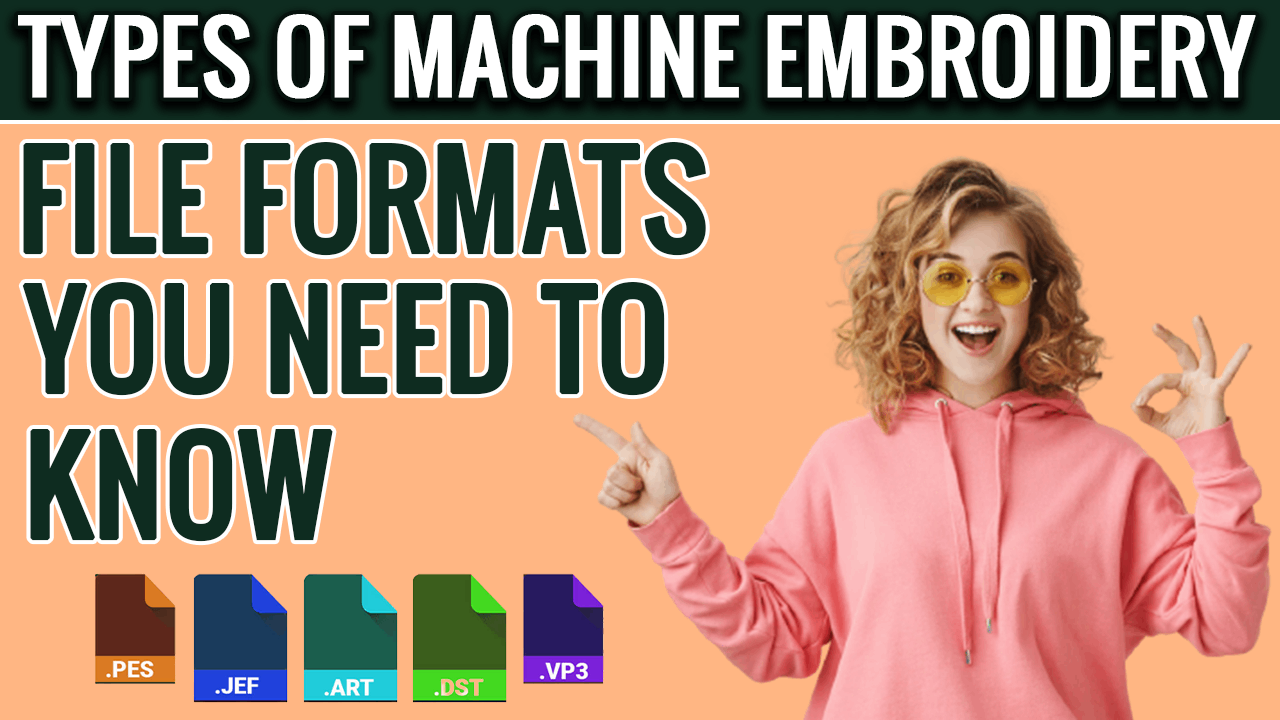Machine embroidery is a captivating blend of art and technology, where beautiful designs are brought to life through meticulous stitching. To bring your embroidery creations to reality, you need to understand the different file formats that govern this craft. In this extensive guide, we will unravel the world of machine embroidery file formats, giving you a comprehensive overview of the types you need to understand. Along the way, we will also explore the role of digitizing services for embroidery, converting pictures to embroidery, accessing free embroidery designs, and introduce you to a trusted partner in the industry, ZDigitizing.
The Significance of Machine Embroidery File Formats
Before we delve into the types of machine embroidery file formats, let’s establish their importance in the embroidery process.
Machine embroidery file formats are specialized files that contain the data necessary to instruct embroidery machines. These files determine how the machine will stitch the design, the thread colors to use, and other essential details. Understanding these formats is crucial for ensuring your embroidery machine correctly interprets and executes your designs.
The Core Machine Embroidery File Formats
There are several machine embroidery file formats, but a few are considered core and widely used in the industry. Let’s explore them:
1. DST (Tajima Embroidery Data)
- Usage: DST is one of the most common embroidery file formats. It’s compatible with Tajima embroidery machines, which are widely used in the industry.
- Key Features: DST files store information about stitch type, stitch sequence, and color changes. They are versatile and can be used for a wide range of embroidery projects.
- Machine Compatibility: DST files are primarily used with Tajima embroidery machines, but many other machines can read this format as well.
2. PES (Brother Embroidery Data)
- Usage: PES files are widely used with Brother embroidery machines. Brother is a prominent name in the industry, making PES a popular format.
- Key Features: PES files contain details about stitch placement, thread colors, and order. They are versatile and can be used for a wide range of projects.
- Machine Compatibility: PES files are primarily used with Brother embroidery machines but can be converted for use with other machines.
3. JEF (Janome Embroidery Data)
- Usage: JEF files are compatible with Janome embroidery machines, which are known for their precision and quality.
- Key Features: JEF files store design information, such as stitches and color changes. They are widely used in the industry.
- Machine Compatibility: JEF files are mainly used with Janome embroidery machines, but they can be converted for use with other machines.
4. EXP (Melco Expanded Embroidery Data)
- Usage: EXP files are compatible with Melco embroidery machines. Melco is a well-known brand in the industry.
- Key Features: EXP files contain stitch data, color information, and design details. They are ideal for projects using Melco machines.
- Machine Compatibility: EXP files are primarily used with Melco embroidery machines.
5. ART (Bernina Embroidery Data)
- Usage: ART files are associated with Bernina embroidery machines, which are renowned for their precision.
- Key Features: ART files store information about stitches, colors, and design details. They are ideal for use with Bernina machines.
- Machine Compatibility: ART files are mainly used with Bernina embroidery machines.
6. XXX (Singer Embroidery Data)
- Usage: XXX files are used with Singer embroidery machines, known for their user-friendly interface.
- Key Features: XXX files contain design data, including stitches and colors. They are suitable for Singer embroidery machines.
- Machine Compatibility: XXX files are primarily used with Singer embroidery machines.
Specialty and Conversion Formats
In addition to the core formats, there are specialty formats and conversion formats that allow for greater flexibility and compatibility across different machines. Here are a few notable ones:
1. HUS (Husqvarna Viking)
- Usage: HUS files are compatible with Husqvarna Viking embroidery machines.
- Key Features: HUS files contain design data, including stitches and colors, and are well-suited for Husqvarna Viking machines.
- Machine Compatibility: HUS files are primarily used with Husqvarna Viking embroidery machines.
2. VIP (Pfaff Embroidery Data)
- Usage: VIP files are designed for Pfaff embroidery machines.
- Key Features: VIP files contain information about stitches, colors, and design details, making them compatible with Pfaff machines.
- Machine Compatibility: VIP files are primarily used with Pfaff embroidery machines.
3. PEC (Brother Embroidery Data – Older Versions)
- Usage: PEC files are older versions of Brother embroidery files and are used with legacy Brother machines.
- Key Features: PEC files store information about stitch placement, thread colors, and order and are suitable for older Brother machines.
- Machine Compatibility: PEC files are compatible with older Brother embroidery machines.
4. SEW (Elna Embroidery Data)
- Usage: SEW files are designed for Elna embroidery machines.
- Key Features: SEW files contain design data, including stitches and colors, making them compatible with Elna machines.
- Machine Compatibility: SEW files are primarily used with Elna embroidery machines.
5. Converters
Converters are software tools that allow you to convert embroidery files from one format to another. These tools are essential when you need to adapt a design created in one format for use with a machine that requires a different format.
Using Digitizing Services for Embroidery
While understanding machine embroidery file formats is crucial, not everyone has the expertise or the time to create or convert these files. This is where professional digitizing services for embroidery come into play. These services specialize in digitizing your designs, ensuring they are in the right format and ready for your embroidery machine.
Converting Pictures to Embroidery: A Creative Twist
One exciting aspect of embroidery is the ability to convert picture to embroidery. This skill allows you to offer customers personalized items adorned with their photographs or unique artwork. Here’s a step-by-step guide to converting pictures to embroidery: