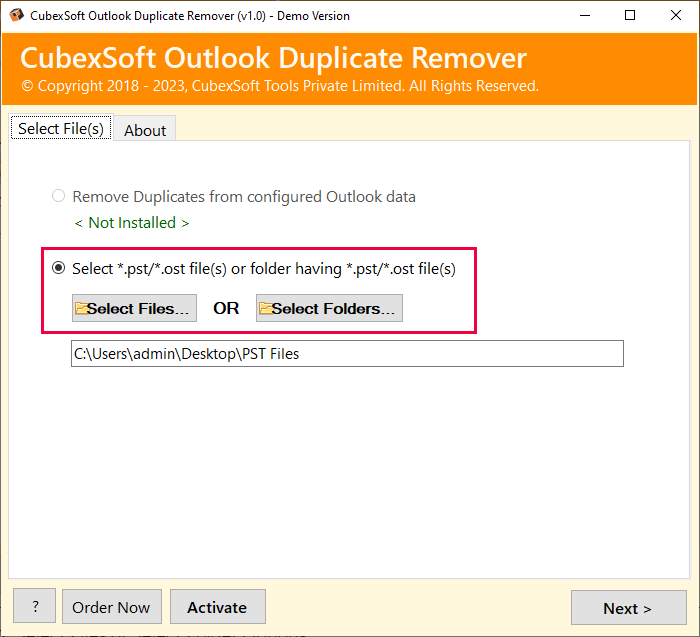Email is a critical communication tool in our personal and professional lives, and over time, our email accounts can accumulate a significant number of messages. Managing these emails efficiently becomes challenging, and duplicate emails are a common issue that can clutter your mailbox, causing confusion and taking up valuable storage space. In this article, we will guide you through the process of removing duplicate emails from a PST file, a popular mailbox file format used in Microsoft Outlook.
What is a PST File?
A PST file is a data file used by Microsoft Outlook to store email messages, calendar events, contacts, and other mailbox data. PST files can grow over time as you send and receive emails, and managing their contents is essential for maintaining a well-organized and efficient email system.
Why Remove Duplicate Emails?
Duplicate emails can accumulate for various reasons, such as email migration, email synchronization errors, or simply through multiple recipients sending you the same message. These duplicates can clog your mailbox and make it challenging to find and manage your emails effectively. Removing duplicate emails can help you reduce mailbox clutter, save storage space, and improve your overall email management experience.
- Consume Storage Space: Duplicate emails unnecessarily occupy storage space in your PST file, leading to a cluttered and inefficient email system.
- Confuse Search and Organization: Duplicate emails can confuse search results and disrupt your efforts to keep your emails organized.
- Performance Issues: An overgrown PST file with duplicate emails may lead to slower performance in Outlook, making it less responsive and prone to crashes.
Methods to Remove Duplicate Emails from a PST File
There are several methods to remove duplicate emails from a PST file, and we’ll explore two of the most commonly used ones: using Microsoft Outlook’s built-in tools and using third-party Outlook Duplicate Remover Tool.
Method 1: Using Microsoft Outlook’s Built-in Tools
- Launch Microsoft Outlook on your computer.
- Open the PST file from which you want to remove duplicate emails.
- In Outlook, navigate to the folder from which you want to remove duplicates. To view the properties, right-click on the folder and select “Properties.”
- In the “Properties” dialog box, go to the “General” tab and click the “Clean Up Folder” button.
- In the “Clean Up Folder” dialog, you can choose various options to delete duplicates. Be sure to choose “Delete copies of duplicate items.”
- Press “OK” to begin the cleaning procedure. Outlook will scan the selected folder and delete duplicate emails.
Use Professional Outlook Duplicate Remover Tool to Delete Duplicate PST Files
If deleting several PST files at once is necessary. You might find the CubexSoft Outlook Duplicate Remover software useful. Users find it extremely easy to remove duplicate data. Every Windows operating system can use it. All versions of Microsoft Outlook, including 2010, 2013, etc. are compatible with it.
To get rid of duplicate items in Outlook, this is the best and most reliable option. It gives you a variety of options for finding duplicate things; for instance, you can look for duplicates within a certain date range. Duplicate item removal is also possible with the software’s free edition. Additionally, you can use this free Outlook Duplicates Remover application to delete 25 items from Outlook PST file.
Step-By-Step Process to Remove Outlook Duplicate Emails
Step 1. Download and install the Outlook Duplicate Remover tool on your Windows PC.

Step 2. Open the software and add PST/ OST files by clicking the Select Files and Select Folders button and clicking the Next button to continue the process.

Step 3. After loading the files, the software will scan the loaded data and display the files. Check and uncheck the required data and press the Next button.

Step 4. Now, choose the desired option “Search Duplicate within in the folders” or “Select duplicate across the folders”.

Step 5. Apply the filter options to remove selected duplicate items as per your requirement.

Step 6. Browse the destination path to store resultant files. After that, click on the Remove button to start the process.
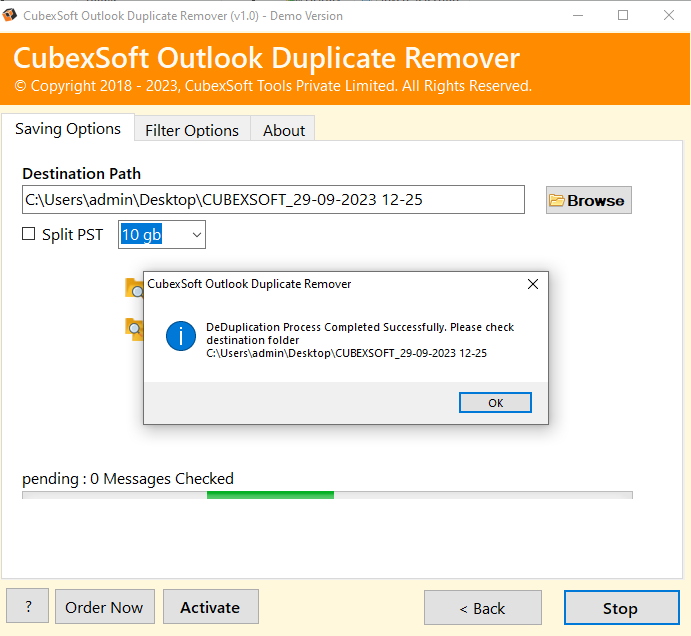
Some Outstanding Features & Benefits of Outlook Email Duplicate Remover Software
Outlook Duplicate Remover offers several useful features to help you efficiently identify and remove duplicate emails and other items from your Microsoft Outlook mailbox. Here are a few of its salient attributes:
- Outlook Duplicate Remover allows you to scan and remove duplicates from multiple PST files simultaneously, making it a time-saving solution for users with large email archives.
- Its user-friendly interface makes it accessible to both novice and experienced users, ensuring an intuitive and straightforward experience.
- The software provides a detailed summary report after the process, offering information about the number of duplicates found and the actions taken.
- Users can choose from various criteria to identify duplicates, such as sender name, subject, message text, date, attachments, and more. This flexibility allows for precise duplicate detection.
- The software is designed to perform the duplicate removal task quickly and efficiently, helping you declutter your Outlook mailbox without wasting unnecessary time.
- Outlook Duplicate Remover is compatible with various versions of Microsoft Outlook, ensuring that users with different Outlook installations can benefit from the software.
- The ability to process multiple PST files or folders in one go can save you time and effort when managing duplicates.
Helpful Note: Are you searching for the best Outlook File conversion tool to convert Outlook PST files to multiple file formats? If yes is your reply, then use a professional CubexSoft Outlook Converter Tool to directly export multiple Outlook data files to PDF, MBOX, EML, MSG, Office 365, and many more.
Wrap Up!
Duplicate emails are bad for your Outlook PST since they can cause several problems when using Microsoft Outlook, such as data corruption and freezing problems. Therefore, it’s crucial to remove the duplicates. Thus, we covered the best methods for removing duplicate emails from PST in the blog post above.