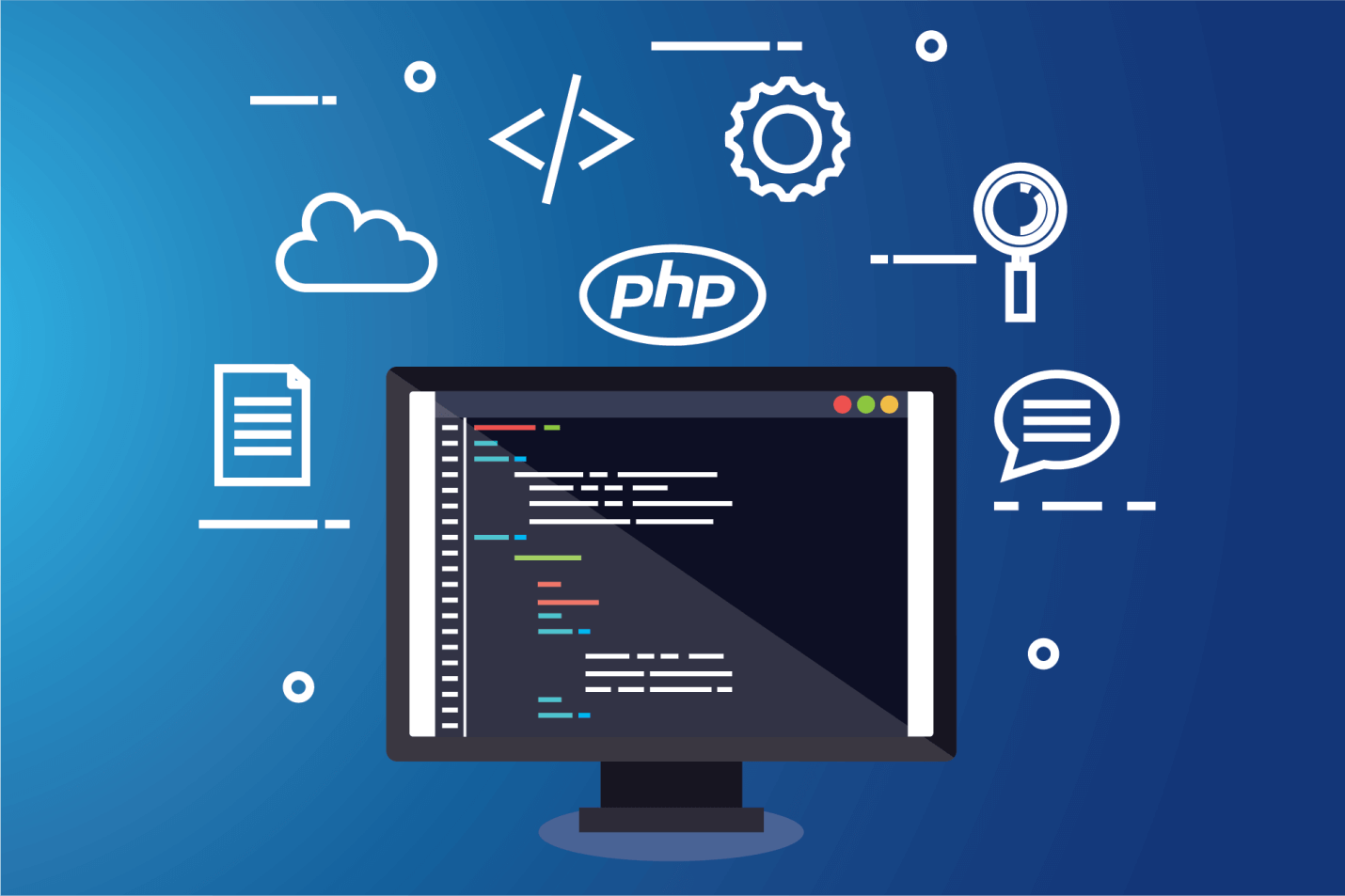Internet filter for schools are software or hardware solutions made to limit and manage the internet material that your kids can access inside educational institutions. These filters serve as a safety net, giving your school teachers the ability to control and censor particular websites, programs, or online activities that can be offensive, annoying, or dangerous for kids’ security.
Here are the 6 reasons why you need internet filters for your schools:
Obligation Fulfillment
- Internet filters classify and filter web information based on predefined criteria using sophisticated algorithms.
- Explicit or adult content, violence, drugs, hate speech, and other prohibited categories are examples of these standards.
- By implementing content categorization and filtering, your schools can easily comply with laws that mandate the control of access to banned material.
- In order to adhere to applicable data protection legislation, internet filters contain privacy and data protection elements.
- By protecting sensitive data from illegal access or misuse, these features guarantee that student data and online activities are managed in accordance with privacy standards.
Digital Competency Enhancement
- Your students can explore and discover useful digital materials online in a more secure environment due to internet filters.
- By filtering out hazardous or unsuitable content, the filter technology lets kids access online platforms, websites, and learning resources with confidence and aids in the development of critical digital literacy skills.
- Internet filters for schools also demonstrate to children how their online behavior can affect their online appearance, educating your kids about their digital footprint.
- The innovations underscore the importance of managing their digital identities responsibly by preventing content that can jeopardize their privacy or expose them to threats.
- Moreover, the hardware helps your kids concentrate on their studies by preventing access to any unwanted sites.
- In short, technology helps learners gain the latest innovation skills, which can help them make careers in technical fields.
Anti-Cyberbullying Safeguard
- Internet filters for schools have a cyberbullying prevention function that is a crucial tool for identifying and preventing student cyberbullying.
- This tool keeps track of what your children do online, such as messaging or posting on social media, to look for any indications of cyberbullying or other nasty behavior.
- Learners are also taught about cyberbullying and why it is unacceptable through internet filtering.
- They make the internet a welcoming and inclusive space by sharing practical advice and suggestions for acting decently and responsibly online.
- As a result of feeling safer and more supported in their online contacts, this feature can assist students in maintaining their concentration throughout tests and presentations.
- The device also teaches your children ethical behaviors and aids in their academic progress.
Productive Online Collaborative Experience
Internet filters for schools have an enhanced online collaboration option that is intended to promote efficient and secure student collaboration in online settings. With the aid of this tool, students can collaborate on projects, share resources, and communicate easily in a secure and useful digital environment.
- Protected Communication: The filter technology makes sure that collaboration tools and messaging platforms are shielded from potential dangers and unlawful access so that learners can converse and share ideas in a safe environment.
- File-sharing Control: By securely sharing files and documents, the functionality enables your students to work together on assignments, group projects, or presentations. In order to safeguard learners’ devices and data, the innovation makes sure that shared files are checked for malware and other harmful content.
User-Friendly Deployment and Management
- The installation instructions for internet filters designed for schools are simple to follow, making it simple for IT teams of your school to set them up on the network.
- A common management console or dashboard is also provided to IT teams as part of the feature.
- IT managers can quickly modify and customize the filter settings using this console, including selecting the categories of websites to block or allow, imposing time limits, and controlling user permissions.
- Furthermore, the IT teams can have access to in-depth statistics and analytics owing to the feature’s simple launch and management.
- They have access to detailed data on user behaviours, prohibited websites, internet usage, and other significant information.
Uninterrupted Device Safeguarding for Remote Education
- The internet filter makes sure that students’ gadgets are covered and safe even while they are studying from home or on a network outside of the classroom.
- Offering persistent and dependable security, it maintains its functionality and filters online information exactly like it would on school grounds.
- This function serves as a safety measure, preventing your children from accessing unsuitable or hazardous content and protecting them from cyber threats like malware and phishing scams.
Conclusion
In order to provide children with a secure online environment, Internet filters for schools are essential. Among the many advantages, they offer features like safeguarding kids from offensive or harmful content, ensuring online safety and security, encouraging responsible digital citizenship, boosting productivity, reducing cyberbullying, and promoting efficient collaboration.