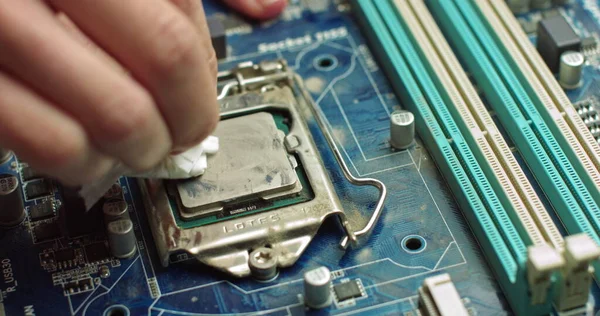Our reliance on computers has become paramount. Whether for work, entertainment, or communication, the motherboard is our devices’ central nervous system. However, like any complex component, motherboards can encounter issues that disrupt the smooth functioning of our devices. When faced with motherboard problems, the question arises: should you repair or replace it? In this blog, we’ll delve into common motherboard issues, explore the benefits of repair versus replacement, and shed light on a reliable repair service in Auckland, NZ Electronics Repair, specializing in logic board repair.
Common Motherboard Problems:
1. Power Issues: One of the most common problems users encounter is power-related issues. This could range from the system not powering to sudden shutdowns or intermittent power loss. Faulty capacitors, power supply issues, or overheating can contribute to this problem.
2. Boot Failure: If your computer fails to boot or gets stuck during the boot process, it could indicate a motherboard problem. This might be due to corrupted BIOS settings, damaged components, or incompatible hardware.
3. Peripheral Connectivity Problems: Issues with USB ports, audio jacks, or other peripheral connections can often be traced back to motherboard faults. These issues can disrupt your workflow and hinder the functionality of your devices.
4. Overheating: Over time, dust buildup or improper cooling can cause the motherboard to overheat, leading to performance degradation or permanent damage.
Repair or Replace?
When faced with motherboard problems, the decision to repair or replace depends on several factors:
1. Extent of Damage: Assess the extent of the damage to determine if repair is feasible. Minor issues like faulty capacitors or damaged connectors can often be repaired, while severe damage may warrant a replacement.
2. Cost: Compare the cost of repair versus replacement. In some cases, repairing the motherboard can be a cost-effective solution, especially if the issue is isolated and can be addressed without extensive maintenance.
3. Compatibility: Consider the compatibility of replacement motherboards with existing components. Upgrading to a new motherboard may require additional expenses to ensure CPU, RAM, and other hardware compatibility.
4. Warranty: Check if your device is still under warranty, as repairing or replacing the motherboard may void the warranty. In such cases, it’s advisable to consult authorized service centres for guidance.
NZ Electronics Repair: Logic Board Repair in Auckland
NZ Electronics Repair offers reliable solutions for logic board repair in Auckland facing motherboard woes. Specializing in repairing various electronic components, including motherboards, NZ Electronics Repair boasts a team of skilled technicians equipped to diagnose and resolve complex issues.
Whether it’s power-related issues, boot failures, or connectivity problems, NZ Electronics Repair employs advanced diagnostic tools and repair techniques to restore your device to optimal functionality. They ensure prompt turnaround times and competitive service pricing and are committed to quality and customer satisfaction.
Conclusion:
When confronted with motherboard problems, weighing the options of repair versus replacement is crucial. While minor issues can often be addressed through repair, severe damage may necessitate a replacement. However, with trusted services like NZ Electronics Repair offering logic board repair in Auckland, residents can rest assured that their devices are in capable hands. By making an informed decision based on factors like cost, extent of damage, and compatibility, users can effectively resolve motherboard issues and prolong the lifespan of their devices.